Sunday, 23 May 2010
0
 FastStone Soft (www.FastStone.org
FastStone Soft (www.FastStone.org ) adalah salah satu developer atau organisasi pengembang / penyedia software yang menitikberatkan pengembangan programnya pada bidang “Media Processing Research”. Mereka juga mengembangkan beberapa FREE program yang ditujukan untuk bisa bermanfaat, membantu mempermudah dan melengkapi berbagai kebutuhan dan pekerjaan bagi masyarakat luas.
) adalah salah satu developer atau organisasi pengembang / penyedia software yang menitikberatkan pengembangan programnya pada bidang “Media Processing Research”. Mereka juga mengembangkan beberapa FREE program yang ditujukan untuk bisa bermanfaat, membantu mempermudah dan melengkapi berbagai kebutuhan dan pekerjaan bagi masyarakat luas.
Dari beberapa program yang telah dikembangkan oleh FastStone Soft tersebut, ada 4 (empat) program FastStone yang saya ketahui dan masih saya gunakan sampai sekarang, yaitu FastStone Player, FastStone Capture, FastStone Image Viewer, dan FastStone Photo Resizer. Keempat program tersebut memiliki fungsi tersendiri dan berbeda satu sama lain. Semuanya cukup sesuai dan bisa melengkapi beberapa kebutuhan anda ketika sedang bekerja dengan komputer. Masing-masing ada yang dapat berfungsi sebagai media pemutar lagu dan video, media screen capture, media browsing/view image di komputer, dan juga media untuk editing image/gambar.
Keempat program ini (menurut saya) begitu bagus, bermanfaat, cukup powerfull, ringan, mudah dipahami, dan mudah digunakan (easy used). Diantaranya dapat meringankan pekerjaan kita, tergantung bagaimana cara kita menggunakannya. Dan tidak ada salahnya jika seandainya anda sekalian juga mencoba aplikasi-aplikasi FastStone yang menarik ini dan merasakan bagaimana manfaat dan kegunaannya. Saya jamin, sedikit banyak anda akan merasakan hal yang sama seperti pendapat saya diatas tadi !!
Oleh sebab itu, pada posting saya kali ini, saya akan coba tampilan penjelasan umum (dalam bahasa Inggris) mengenai kegunaan keempat program FastStone tersebut yang saya sadur dari content “Overview” di modul Help pada masing-masing program tersebut.
Tentu saja yang paling utama, tidak lupa disini saya sertakan pula link-link download untuk masing-masing program tersebut secara gratis. Semua aplikasi FastStone yang saya sediakan disini sudah dalam format aplikasi yang FREE dan PORTABLE. Artinya, anda tidak perlu mengeluarkan uang sepeser pun (freeware) dalam menggunakannya, dan anda bisa langsung menjalankannya tanpa perlu harus instalasi lagi. Menarik, bukan ?!
Berikut kutipan penjelasan dari masing-masing keempat aplikasi FastStone tersebut :
FastStone Player (806 KB) :
Aplikasi Pemutar Audio dan Video (Multimedia Player)

FastStone Player (FSPlayer) is a FREE multimedia player intended to enable users to play all common media files (Windows Media as well as Real Media) within one program with high flexibility and simplicity. It employs a Window-Resource-Explorer user interface to allow ease of media file access. Special but lovable features such as Slow-Motion, Frame-Step, Zoom-In are nicely supported. Track bar controls are used to adjust sound volume, balance and clip position with mouse wheel support easily.
Link Download : FastStone Player
FastStone Capture (1,37 MB) :
Aplikasi Screen-Capture / Perekam Tampilan Windows
 FastStone Capture is a powerful, flexible and intuitive screen-capture utility. It allows you to capture anything on the screen including windows, objects, full screen, rectangle regions, freehand-selected regions and scrolling windows/web pages. It has innovative features such as a floating Capture Panel, hotkeys, resizing, cropping, text annotation, printing, e-mailing and many more.
FastStone Capture is a powerful, flexible and intuitive screen-capture utility. It allows you to capture anything on the screen including windows, objects, full screen, rectangle regions, freehand-selected regions and scrolling windows/web pages. It has innovative features such as a floating Capture Panel, hotkeys, resizing, cropping, text annotation, printing, e-mailing and many more.
Link Download : FastStone Capture
FastStone Image Viewer (11,6 MB) :
Aplikasi Browser/Pencari dan View/Penampil Image di Komputer
 FastStone Image Viewer is a fast, stable, user-friendly image browser, converter and editor. It has a nice array of features that include image viewing, management, comparison, red-eye removal, emailing, resizing, cropping and color adjustments. Its innovative but intuitive full-screen mode provides quick access to EXIF information, thumbnail browser and major functionalities via hidden toolbars that pop up when your mouse touch the four edges of the screen. Other features include a high quality magnifier and a musical slideshow with 150+ transitional effects, as well as lossless JPEG transitions, drop shadow effects, image annotation, scanner support, histogram and much more. It supports all major graphic formats (BMP, JPEG, JPEG 2000, animated GIF, PNG, PCX, TIFF, WMF, ICO and TGA) and popular digital camera RAW formats (CRW, CR2, NEF, PEF, RAF, MRW, ORF, SRF and DNG).
FastStone Image Viewer is a fast, stable, user-friendly image browser, converter and editor. It has a nice array of features that include image viewing, management, comparison, red-eye removal, emailing, resizing, cropping and color adjustments. Its innovative but intuitive full-screen mode provides quick access to EXIF information, thumbnail browser and major functionalities via hidden toolbars that pop up when your mouse touch the four edges of the screen. Other features include a high quality magnifier and a musical slideshow with 150+ transitional effects, as well as lossless JPEG transitions, drop shadow effects, image annotation, scanner support, histogram and much more. It supports all major graphic formats (BMP, JPEG, JPEG 2000, animated GIF, PNG, PCX, TIFF, WMF, ICO and TGA) and popular digital camera RAW formats (CRW, CR2, NEF, PEF, RAF, MRW, ORF, SRF and DNG).
Link Download : FastStone Image Viewer
FastStone Photo Resizer (1,33 MB) :
Aplikasi Editing (Converter/Rename/Resizer) Image
 FastStone Photo Resizer is an image converter/resizer intended to enable users to convert, rename, resize, crop, rotate, change color depth, add text and watermarks to images in a quick and easy batch mode. Drag and Drop mouse operation is well supported.
FastStone Photo Resizer is an image converter/resizer intended to enable users to convert, rename, resize, crop, rotate, change color depth, add text and watermarks to images in a quick and easy batch mode. Drag and Drop mouse operation is well supported.
FastStone Collections : Empat Aplikasi Ringan untuk Melengkapi Berbagai Kebutuhan Anda
 FastStone Soft (www.FastStone.org
FastStone Soft (www.FastStone.org ) adalah salah satu developer atau organisasi pengembang / penyedia software yang menitikberatkan pengembangan programnya pada bidang “Media Processing Research”. Mereka juga mengembangkan beberapa FREE program yang ditujukan untuk bisa bermanfaat, membantu mempermudah dan melengkapi berbagai kebutuhan dan pekerjaan bagi masyarakat luas.
) adalah salah satu developer atau organisasi pengembang / penyedia software yang menitikberatkan pengembangan programnya pada bidang “Media Processing Research”. Mereka juga mengembangkan beberapa FREE program yang ditujukan untuk bisa bermanfaat, membantu mempermudah dan melengkapi berbagai kebutuhan dan pekerjaan bagi masyarakat luas.Dari beberapa program yang telah dikembangkan oleh FastStone Soft tersebut, ada 4 (empat) program FastStone yang saya ketahui dan masih saya gunakan sampai sekarang, yaitu FastStone Player, FastStone Capture, FastStone Image Viewer, dan FastStone Photo Resizer. Keempat program tersebut memiliki fungsi tersendiri dan berbeda satu sama lain. Semuanya cukup sesuai dan bisa melengkapi beberapa kebutuhan anda ketika sedang bekerja dengan komputer. Masing-masing ada yang dapat berfungsi sebagai media pemutar lagu dan video, media screen capture, media browsing/view image di komputer, dan juga media untuk editing image/gambar.
Keempat program ini (menurut saya) begitu bagus, bermanfaat, cukup powerfull, ringan, mudah dipahami, dan mudah digunakan (easy used). Diantaranya dapat meringankan pekerjaan kita, tergantung bagaimana cara kita menggunakannya. Dan tidak ada salahnya jika seandainya anda sekalian juga mencoba aplikasi-aplikasi FastStone yang menarik ini dan merasakan bagaimana manfaat dan kegunaannya. Saya jamin, sedikit banyak anda akan merasakan hal yang sama seperti pendapat saya diatas tadi !!
Oleh sebab itu, pada posting saya kali ini, saya akan coba tampilan penjelasan umum (dalam bahasa Inggris) mengenai kegunaan keempat program FastStone tersebut yang saya sadur dari content “Overview” di modul Help pada masing-masing program tersebut.
Tentu saja yang paling utama, tidak lupa disini saya sertakan pula link-link download untuk masing-masing program tersebut secara gratis. Semua aplikasi FastStone yang saya sediakan disini sudah dalam format aplikasi yang FREE dan PORTABLE. Artinya, anda tidak perlu mengeluarkan uang sepeser pun (freeware) dalam menggunakannya, dan anda bisa langsung menjalankannya tanpa perlu harus instalasi lagi. Menarik, bukan ?!
Berikut kutipan penjelasan dari masing-masing keempat aplikasi FastStone tersebut :
FastStone Player (806 KB) :
Aplikasi Pemutar Audio dan Video (Multimedia Player)

FastStone Player (FSPlayer) is a FREE multimedia player intended to enable users to play all common media files (Windows Media as well as Real Media) within one program with high flexibility and simplicity. It employs a Window-Resource-Explorer user interface to allow ease of media file access. Special but lovable features such as Slow-Motion, Frame-Step, Zoom-In are nicely supported. Track bar controls are used to adjust sound volume, balance and clip position with mouse wheel support easily.
Link Download : FastStone Player

FastStone Capture (1,37 MB) :
Aplikasi Screen-Capture / Perekam Tampilan Windows
 FastStone Capture is a powerful, flexible and intuitive screen-capture utility. It allows you to capture anything on the screen including windows, objects, full screen, rectangle regions, freehand-selected regions and scrolling windows/web pages. It has innovative features such as a floating Capture Panel, hotkeys, resizing, cropping, text annotation, printing, e-mailing and many more.
FastStone Capture is a powerful, flexible and intuitive screen-capture utility. It allows you to capture anything on the screen including windows, objects, full screen, rectangle regions, freehand-selected regions and scrolling windows/web pages. It has innovative features such as a floating Capture Panel, hotkeys, resizing, cropping, text annotation, printing, e-mailing and many more.Link Download : FastStone Capture

FastStone Image Viewer (11,6 MB) :
Aplikasi Browser/Pencari dan View/Penampil Image di Komputer
 FastStone Image Viewer is a fast, stable, user-friendly image browser, converter and editor. It has a nice array of features that include image viewing, management, comparison, red-eye removal, emailing, resizing, cropping and color adjustments. Its innovative but intuitive full-screen mode provides quick access to EXIF information, thumbnail browser and major functionalities via hidden toolbars that pop up when your mouse touch the four edges of the screen. Other features include a high quality magnifier and a musical slideshow with 150+ transitional effects, as well as lossless JPEG transitions, drop shadow effects, image annotation, scanner support, histogram and much more. It supports all major graphic formats (BMP, JPEG, JPEG 2000, animated GIF, PNG, PCX, TIFF, WMF, ICO and TGA) and popular digital camera RAW formats (CRW, CR2, NEF, PEF, RAF, MRW, ORF, SRF and DNG).
FastStone Image Viewer is a fast, stable, user-friendly image browser, converter and editor. It has a nice array of features that include image viewing, management, comparison, red-eye removal, emailing, resizing, cropping and color adjustments. Its innovative but intuitive full-screen mode provides quick access to EXIF information, thumbnail browser and major functionalities via hidden toolbars that pop up when your mouse touch the four edges of the screen. Other features include a high quality magnifier and a musical slideshow with 150+ transitional effects, as well as lossless JPEG transitions, drop shadow effects, image annotation, scanner support, histogram and much more. It supports all major graphic formats (BMP, JPEG, JPEG 2000, animated GIF, PNG, PCX, TIFF, WMF, ICO and TGA) and popular digital camera RAW formats (CRW, CR2, NEF, PEF, RAF, MRW, ORF, SRF and DNG). Link Download : FastStone Image Viewer

FastStone Photo Resizer (1,33 MB) :
Aplikasi Editing (Converter/Rename/Resizer) Image
 FastStone Photo Resizer is an image converter/resizer intended to enable users to convert, rename, resize, crop, rotate, change color depth, add text and watermarks to images in a quick and easy batch mode. Drag and Drop mouse operation is well supported.
FastStone Photo Resizer is an image converter/resizer intended to enable users to convert, rename, resize, crop, rotate, change color depth, add text and watermarks to images in a quick and easy batch mode. Drag and Drop mouse operation is well supported.- Convert and Rename images in batch mode
- Support JPEG, BMP, GIF, PNG, TIFF and JPEG2000
- Resize, crop, change color depth, apply color effects, add text, watermark and border effects
- Rename images with sequential number
- Support folder/non-folder structure
- Load and save settings
- And much more…
Subscribe to:
Post Comments (Atom)

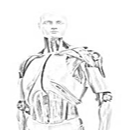












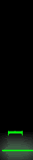









0 Responses to “FastStone Collections : Empat Aplikasi Ringan untuk Melengkapi Berbagai Kebutuhan Anda”
Post a Comment